6.3.3 Add Oracle JDBC Driver to the Project
Before we can load and register a JDBC driver, first we need to add the Oracle JDBC Driver we downloaded and installed on our machine as a library file into our current project’s Libraries node to enable our project to find it when it is loaded and registered. Refer to Appendix H to get more details about downloading this JDBC driver.
Perform the following steps to finish the JDBC library adding process:
1) Right-click on our project, OracleSelectFaculty, in the Projects window, and select the Properties item from the popup menu to open the Project Properties wizard.
2) In the Categories panel (left), select the Libraries node by clicking on it.
3) Then click on the plus (+) icon on the right of the Classpath item under the Compile-time Libraries, and select the Add JAR/Folder item by clicking on it.
4) In the opened Add JAR/Folder wizard, browse to the location where we installed the Oracle JDBC Driver, which is C:\Temp (refer to Appendix H). Click on the driver ojdbc8.jar, and click on the Open button to select this driver. The finished Project Properties wizard is shown in Figure 6.13.
5) Click on the OK button to add this driver to our project’s Libraries node.
The reason we add this JDBC driver to the Classpath, instead of the Modulepath, is that we need to use the Class.forName() method later in our LogInFrame code window to find this driver class first and to enable us to use DriverManager to connect to our sample database.
Next let’s begin to load and register the Oracle JDBC Driver in our project.
FIGURE 6.13 The finished Project Properties wizard.
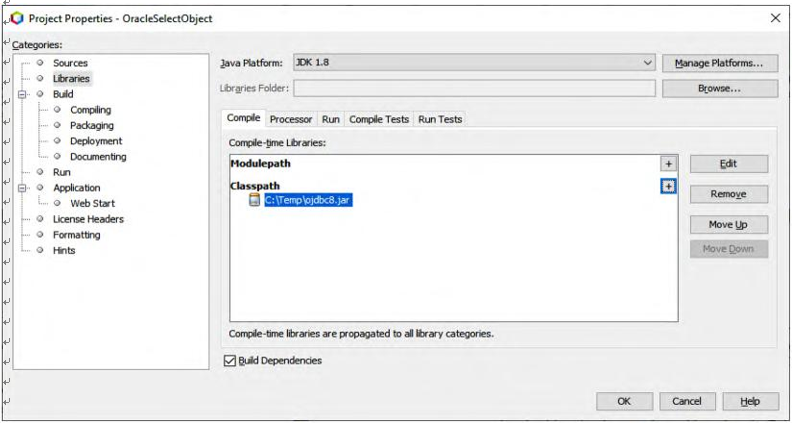
6.3.3.1 Load and Register the Oracle JDBC Driver
As we discussed in Chapter 3, the core component or interface of accessing databases in Java is the Java Database Connectivity API, which is composed of two parts in two packages: the JDBC 2.0 core API in java.sql and the JDBC Standard Extension in javax.sql. Both parts are combined to provide necessary components and classes to build database applications using Java.
Similarly to other general JDBC packages, the Oracle core JDBC implementation includes two packages:
• oracle.sql: this package includes classes and interfaces that provide Java mappings to SQL data types, such as OracleTypes.
• oracle.jdbc: this package contains implementations and extended functions provided by the java.sql and javax.sql interfaces, such as OraclePreparedStatement and oracleCallableStatement.
