5.3.2.2.5 Run the Application Project to Call the Java Library
The output of this application program, SumApp.java, is based on arguments that you provide when you run the application. As arguments, you can provide two or more integers, from which the added result will be generated. The adding process will be executed by the Java library file sumapp() located in the SumLibClass library, and the execution result will be returned to and displayed in the main() method in the Java application project SumApp.java.
Now let’s run the application. Since this application needs arguments as inputs to the main() method, we have to use an alternative way to run it. First let’s perform the following operations to add the arguments for the IDE to use when running the application:
- Right-click on the SumApp project node, choose the Properties item and select the Run node in the dialog’s left pane. The main class should already be set to sumapp.Main.
- Enter some integers as input arguments to the Arguments field. Each integer should be separated with a comma, such as 12, 34, 56.Click on the OK button.
Your finished Project Properties window should match the one that is shown in Figure 5.20. Now that we have created the application and provided runtime arguments for the application, we can test and run the application in two ways: run the application inside the Apache NetBeans IDE 12, or run the application outside the NetBeans IDE 12.
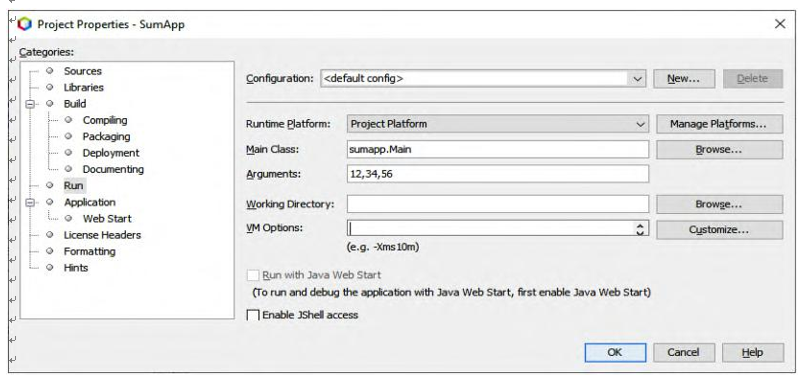
FIGURE 5.20 The completed Project Properties window.
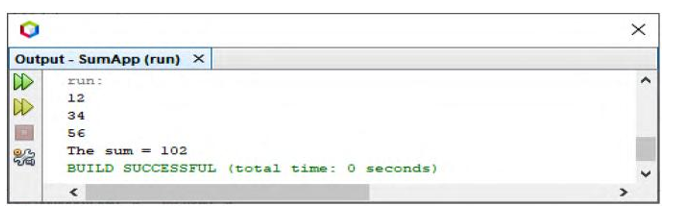
FIGURE 5.21 The run result shown in the Output window.
To run the application inside the Apache NetBeans IDE 12, Click on the Run button in the menu item (or press theF6 key). In the Output window shown in Figure 5.21, you should see both input arguments (12, 34 and 56) and the output result from the program (the sum = 102).
To run this application outside of the NetBeans IDE, you need first to build and deploy the appli-cation into a JAR file and then run the JAR file from the command line.
